It really helps me to manage the receipts. I am not good at keeping paper receipts, often lost them or put them in a place hard to find. The receipts are sent to customers as a PDF attachment of the email.
At first, I organize the receipts manually, adding a star or adding a label. After a while, I setup a filter to add a label "HomeDepotReceipt" to all the receipts automatically. Then I think it will be better to save all the receipt in one single folder in google drive.
IFTTT is a perfect tool to implement it. IFTTT stands for IF "This" Then "That". It is a free platform to automate your digital life, including email, social medias, cloud storage and devices etc. This tutorial will explain how to setup a IFTTT applets to save receipt PDF to google drive.
Step 1. Register IFTTT, connect Gmail and Google Drive
First, you will need to sign up an account with IFTTT if you don't have one.Then search for "Gmail" service and "Connect", and search for "Google Drive" service and "Connect".
Step 2. Create a Filter for Home Depot Electronic Receipt in Gmail
Open Gmail, Check the checkbox next to the email with Home Depot electronic receipt, click "More", and "Filter messages like these".
Then click "Create filter with this search".
check the checkbox next to "Apply the label", then select "New label" from the pull down menu on the right of "Apply the label".
Input a new label name, for example, "Homedepotreceipt", then select "Create" to create the label, click "Create filter" to create the filter.
The new created filter will assign label "Homedepotreceipt" to all the electronic receipts from Home Depot.
Step 3. Create the IFTTT Applet
Login to IFTTT.com, select "My Applets", then "New Applet".
Select "This" from the New Applet window.
Select "Gmail" service.
Select "New email in inbox labeled" trigger.
Input the label name, for example "Homedepotreceipt", then select "Create trigger".
Select "That", then select "Google Drive" as action service.
Select "Upload file from URL" as action, you can customize the path on your google drive to suit your needs, then click "Create Action" on the next screen.
The last step is to select "Finish" to complete the setup of the Applet.
Next time when you receive an electronic receipt by email from Home Depot, the PDF will save to your google drive automatically.

















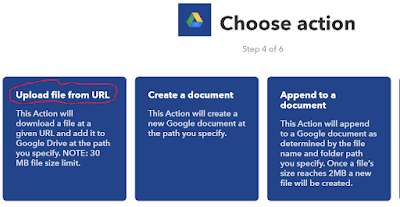

Cambridge Heating and Cooling has received multiple Top Choice Awards providing consistent business excellence and unparalleled customer service. We are proud to announce that Cambridge Heating and Cooling is one of the authorized dealers supplying Home Depot Furnace and Home Depot Toronto.
ReplyDeleteThanks for sharing the info, keep up the good work going.... I really enjoyed exploring your site. good resource... home depot survey
ReplyDeleteI really appreciate the kind of topics you post here. Thanks for sharing us a great information that is actually helpful. Good day! 기프티콘 현금화
ReplyDeleteThanks For sharing this Superb article.I use this Article to show my assignment in college.it is useful For me Great Work. IRFB4110 equivalent
ReplyDeletetalize-com-survey
ReplyDeleteExcellent medicinc. Very interesting to read. I really love to read such a nice article. Thanks! keep rocking. Dofollw Backlinks
ReplyDeleteUOB Credit Card
ReplyDeleteActivate UOB Credit Card: Are you looking for reliable methods to activate your UOB Credit Card?
This article will help you activate your UOB Credit Card and UOB Debit Card.
Users must activate both their debit and credit cards before using UOB bank.
TalktoHannaFord The large supermarket chain Ahold Delhaize of Belgium has purchased the Scarborough-based food store company. Visit Here TalktoHannaFord Survey
ReplyDeleteThey sell clothing, pet food, cleaning products, home decor, anything, fitness brands, benefit devices, string care manufacture, children's toys, clothes, and toys for animals. all of the DG outlets in the city.
ReplyDeleteVisit here DGCustomerFirst Survey
Since g Lot's uses each of these to make significant judgements, your input is essential. Your ideas and recommendations have a big impact on how many services are developed.
ReplyDeletevisit here www.biglots.com/survey
Jacklistens When companies could only research using this format, they gave out paper questionnaires to their target demographic of customers. Click Here Jacklistens Survey
ReplyDeleteIn a poll, customers were prompted to provide information on their dealings with KFC. After dining at a KFC restaurant in India, you can offer your opinions by completing the KFC Survey India survey, but you'll need your receipt to do so.
ReplyDeleteVisit Here Mykfcexperience survey
Dgcustomerfirst Each medallist will also receive a $100 bonus and a customised Dollar General aptitude poster. Visit here Dgcustomerfirst Survey
ReplyDeleteGhost Towns and Haunted Legends: Longhorn Country has its share of ghost towns and haunted legends.
ReplyDeletehttps://longhornsurvey.shop/
This comment has been removed by the author.
ReplyDeleteLike the large corporations, Taco Bell has also created its own survey, which they refer to as the "TellTheBell survey." Visit Here TellTheBell
ReplyDeleteBy completing this quick and simple Jacklistens survey, you can provide feedback to Jack in the Box and assist them in making their goods and services better. Visit Here JackListens
ReplyDeleteThis comment has been removed by the author.
ReplyDeleteLong John Silver's, which serves shrimp, hushpuppies, and crispy fish, offers a taste of the sea. For those who enjoy seafood, it's a quick, inexpensive, and nostalgic option.
ReplyDeleteSurvey is an online platform that was founded in Australia that offers trustworthy client feedback to businesses worldwide. This tool offers numerous choices for making, Caseysfeedback
ReplyDeleteUsing postalexperiencetracking.com/pos to complete the USPS Survey was easy and quick. USPS is doing a great job of connecting with their customers and getting their feedback. postalexperience tracking.com/pos
ReplyDeleteKeeps me fueled throughout the day. ice cream vending machines for sale
ReplyDeleteThe FirehouseListens survey is short and easy to use. I expressed my opinions about the tasty sandwiches and welcoming staff at Firehouse Subs. It's worth it to participate because of the rewards! Visit Here FirehouseListens
ReplyDeleteAdditionally, with your subsequent purchase, you can receive a complimentary Taco Bell item. It just takes around five minutes, and your suggestions help Taco Bell improve even more. Visit Here TellTheBell
ReplyDeletecool.
ReplyDeleteYou can give feedback on staff behaviour, cleanliness, speed of service, and meal quality in a matter of minutes. Your answers assist Dunkin' in determining its advantages and disadvantages.
ReplyDeleteVisit Here DunkinRunsOnYou.com
I liked Cracker Barrel's homestyle cuisine. Crackerbarrelsurvey.com's survey was quick, easy to use, and made it simple for me to share my good experience. Visit Here Crackerbarrelsurvey
ReplyDeleteTen dollar gift cards, free Crazy Bread, or entries into a sweepstakes for a $15,000 grand prize and yearly pizza are among the rewards. For extra chances, finish it every week. Visit Here Littlecaesarslistens
ReplyDeleteOne of the best ways to save money at TJ Maxx is by signing up for the TJX Rewards credit card. This card allows shoppers to earn points for every purchase they make at TJ Maxx, Marshalls, HomeGoods, and other TJX brands. The points can later be redeemed for rewards certificates, which can be used to get even more discounts. TJ Maxx customer satisfaction survey gift card sweepstakes
ReplyDeleteKohl’s uses the survey data to better understand customer needs and expectations. By completing the KohlsFeedback survey, you help shape the future of your local store and the overall shopping experience for others. In return, you get a valuable discount that makes your next visit even more worthwhile. what do I need to take the Kohl’s feedback survey
ReplyDeleteMany people wonder if JackListens.com is legit—and the answer is yes. It’s the official Jack in the Box survey site. You never have to pay or enter sensitive information. Just answer questions about your meal and get rewarded for it.
ReplyDeleteJack in the Box survey reward today
Academyfeedback – Academyfeedback Academy Sports + Outdoors is an American sporting goods chain that started off its services in 1938 with its headquarters at Unincorporated Harris County (near Katy), Texas, United States.https://academyfeedback.click/
ReplyDeleteThe Whitecastle Survey is a dynamic and evolving initiative that encompasses various aspects of customer engagement, employee recognition, and community
ReplyDeletehttps://whitecastlesurveys.cfd/
ReplyDeleteThis guide will navigate you through the essential procedures to engage in the Portillo’s Sweepstakes, ensuring your participation in the Portillo’s customer satisfaction survey enhances your dining experience with valuable feedback.
http://portillossurveys.autos/
Cool
ReplyDeleteThe Weis Markets bakery adds a unique touch to my weekly meal planning process by providing mouthwatering, freshly made bread and pastries that rival those found in any neighbourhood store. Visit Here WeisFeedback
ReplyDeleteAfter visiting BagelExperience Ihope, patrons are asked to provide their reviews. Everyone's quality of fresh bagels, spreads, and service is enhanced by your feedback.
ReplyDeleteVisit Here BagelExperience